Do you NEED DesignaKnit?
- August 17, 2023
- 5 comments

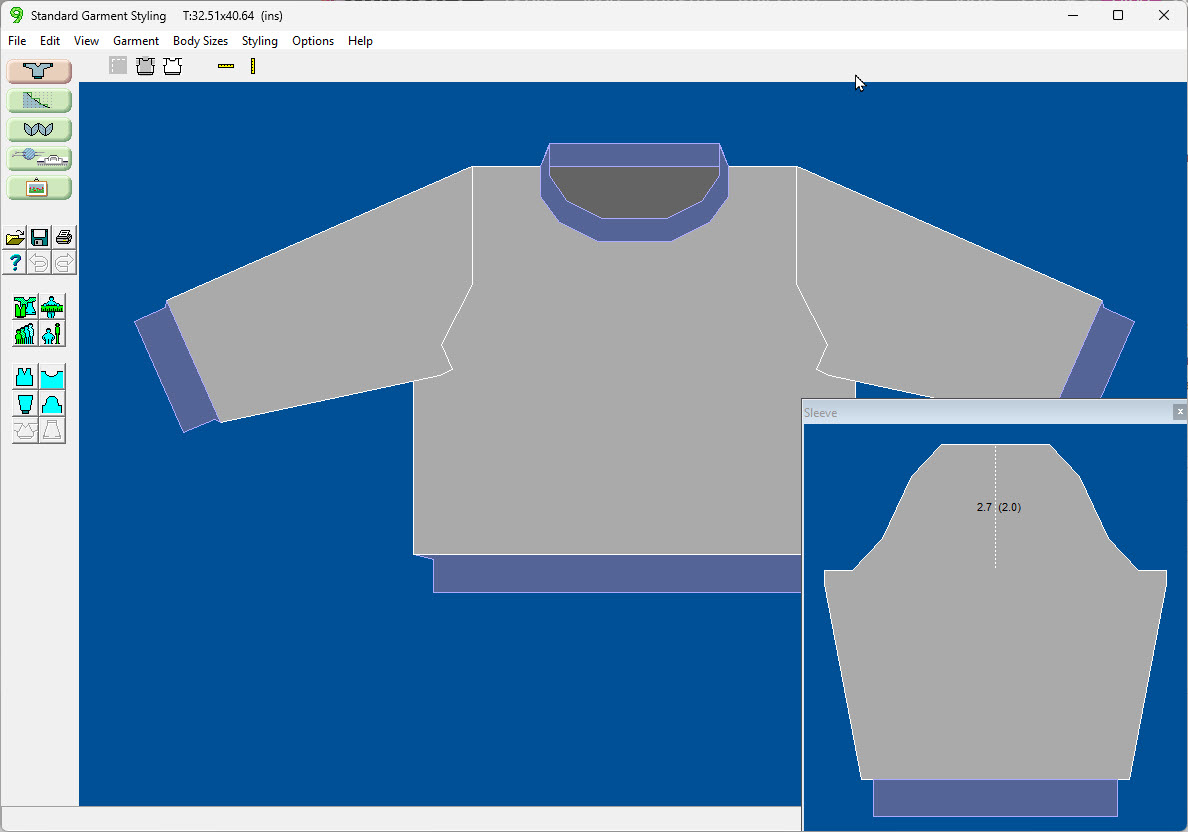
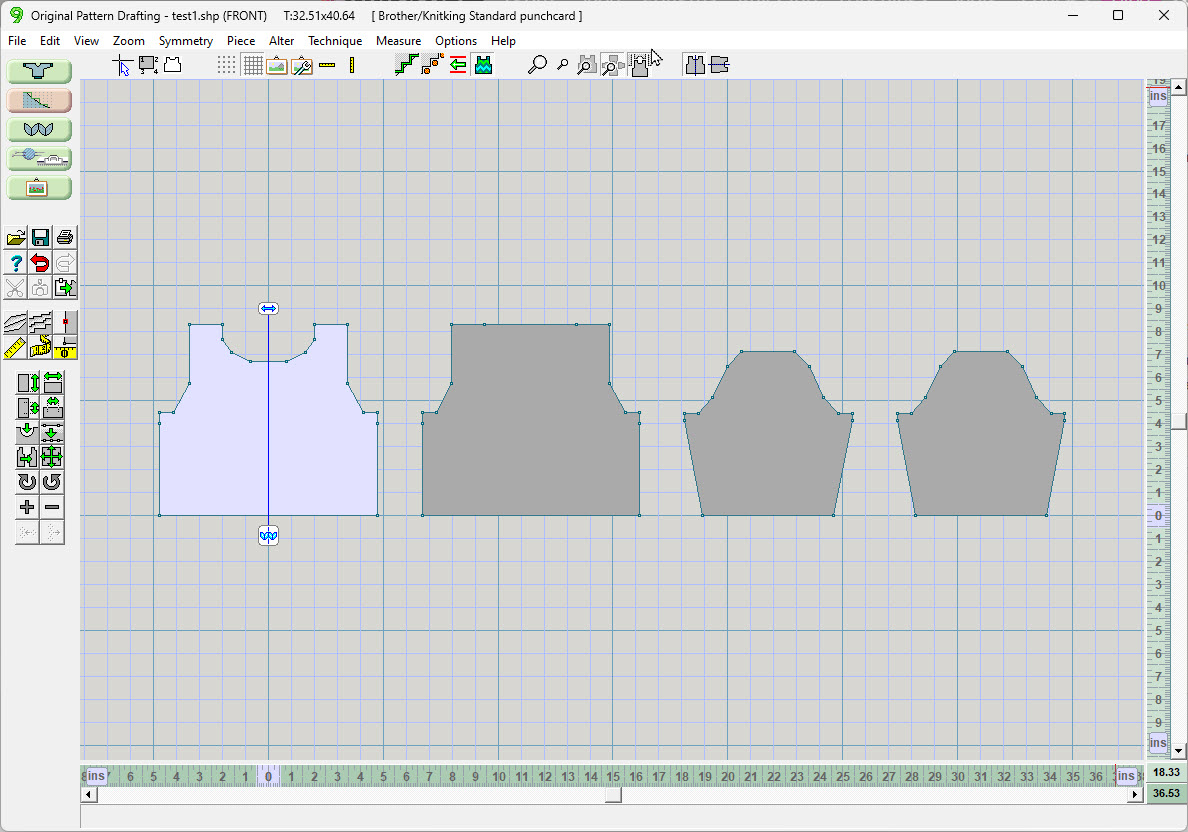
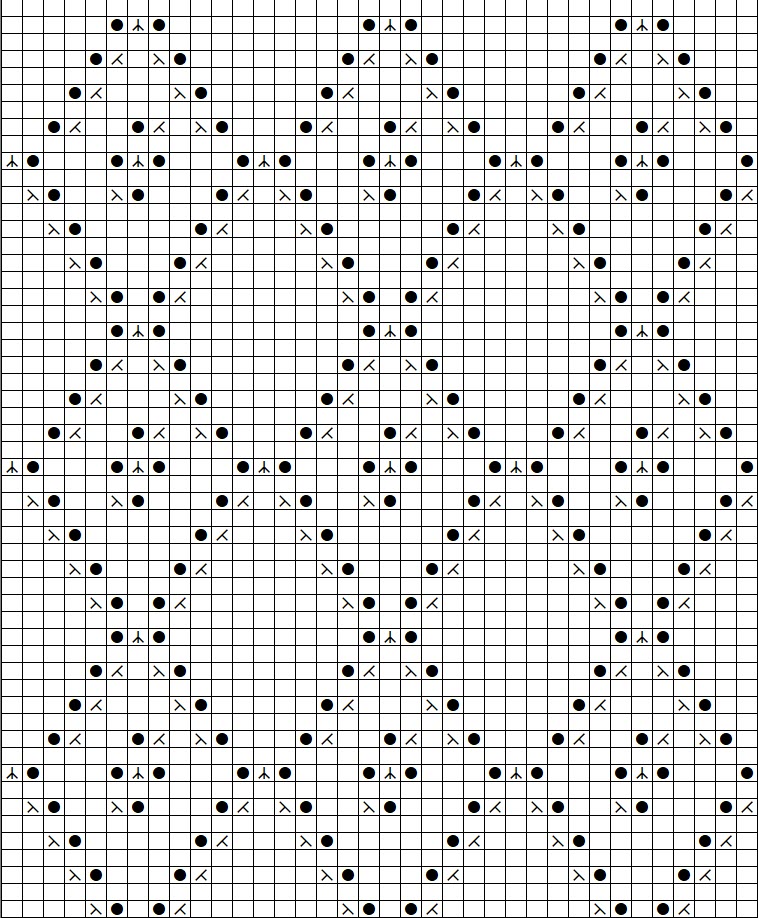

No. You can absolutely knit without DAK. However, DAK helps you visualize and plan garments, manage stitch patterns, and design with confidence.
Yes. Even if your machine doesn’t connect to a computer, you can use the software to plan, print, and manually follow your designs.
Interactive Knitting is a DAK feature that walks you through each row of your design. For electronic machines, it can even control carriage direction and track progress row-by-row.
Many knitters feel a bit overwhelmed at first. But with structured tutorials and courses you can gain confidence quickly without needing to master every feature at once. Take it step-by-step
© Copyright 2026 Knititnow.com, All rights reserved.