What kind of knitting instructions does DesignaKnit provide?
In addition to the
Interactive Knitting feature, DesignaKnit offers
13 different ways of printing out knitting instructions.
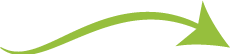 FREE! Choose any LearnDesignaKnit Course
FREE! Choose any LearnDesignaKnit Course
with any DAK Version
purchased from Knit it Now.US ONLY
Learning DesignaKnit
just got Easier
Practical, to-the-point courses that contain videos, walk-throughs, cheat sheets, worksheets, practice exercises and more.
Don't just watch videos ... USE DesignaKnit

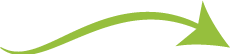 FREE!
FREE!