DesignaKnit and manual machines (LK-150, TH160, KX350)
- August 18, 2025
- 1 comments
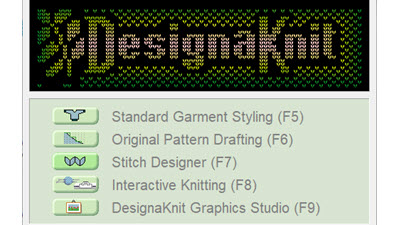
DesignaKnit can be a powerful design and shaping tool — even for non-electronic knitting machines like the LK-150, KX350, or TH-160. You won’t be able to download stitch patterns, but that doesn’t mean the software can’t transform your knitting.
If you have a non-patterning machine (no electronics or punchcard) DesignaKnit can be a great help with your knitting. Stitch Designer
Stitch Designer  Graphic Studio
Graphic Studio Standard Garment Styling
Standard Garment Styling  Original Pattern Drafting
Original Pattern Drafting  Interactive knitting
Interactive knitting DesignaKnit won’t knit for you — but it will guide you. Use it to plan your shaping, visualize your stitch patterns, and knit with more clarity and confidence, even on a manual machine.
Want to Get More from DesignaKnit?
Check out the course at LearnDesiganKnit.com created just for LK150 and manual machine users: "LK150: Getting the Most from DesignaKnit.
You’ll learn how to generate patterns, shape garments, follow charts, and use the software - even without an electronic machine.
Yes! Many features work without any electronic connection. You’ll just use printouts or on-screen helpers for shaping and stitch charts.
No. Any flatbed, non-electronic machine — like the Brother KX350 or Silver Reed TH-160 — can benefit from DAK’s planning tools.
Not at all. If you can open a file, click a few buttons, and follow step-by-step prompts, you can use DesignaKnit successfully.
With electronics, you can download stitch patterns or use row-by-row tracking. Without electronics, you still get shaping help and stitch charts — just printed or viewed on screen.
© Copyright 2026 Knititnow.com, All rights reserved.